In
the previous topic we understood about Java, how Java is
different from C / C ++,
Today,
we understand about the installation of Java.
To
install Java in Windows, you must first download the setup of JDK-7,
(Click
this link to download JDK-7- https://en.softonic.com/s/java-jdk-7)
Choose
32-bit / 64-bit according to your system
Install
JDK-7 (Installing process is very easy.) After installing JDK-7, you will have
to download and install drJava
.
edit programs of Java, and running and executing programs is also done in
DrJava.
If you want to run Java program online, click on this link (https://ideone.com/)
Keep in mind that it is necessary to compile before running any program.
If you have modified the program, then it will have to be compiled again.
In the next topic,
we will understand the first program of Java.

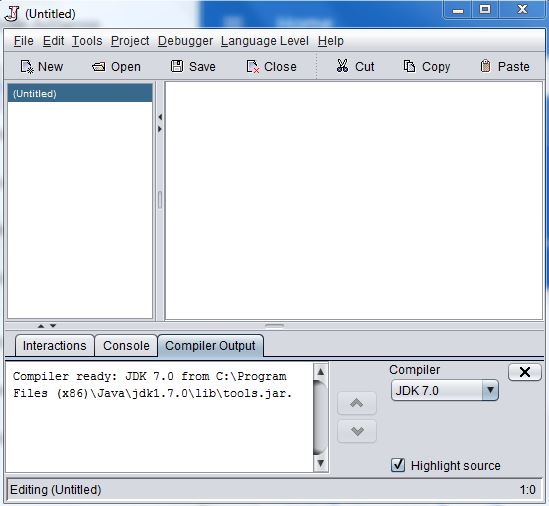
Post a Comment
Please do not any spam link in the comment